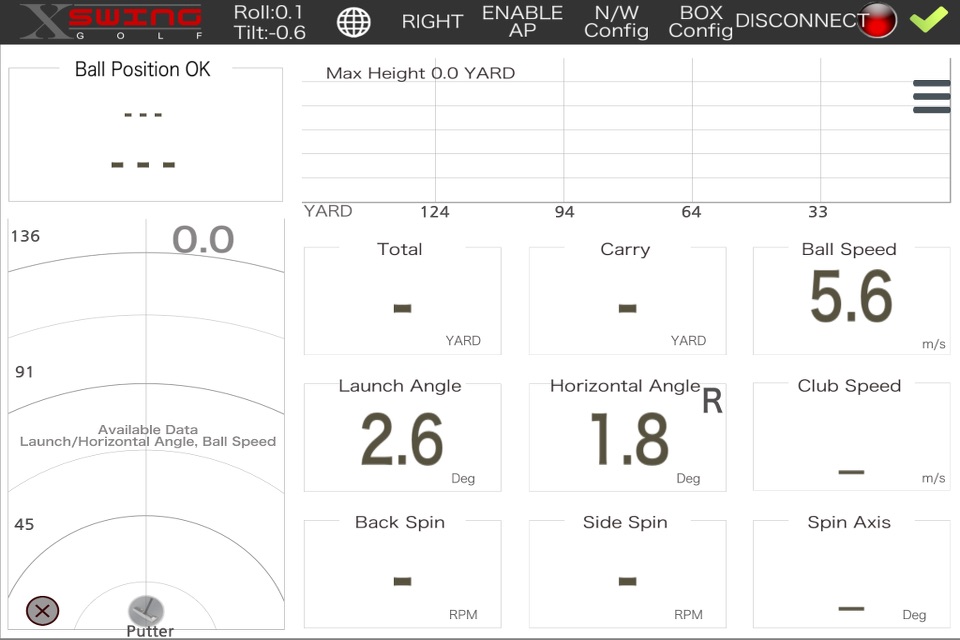
1. This App displays shot information from the provided
camera sensor(It is sent to the address you
designated). The shot data will be made from the
golfer.
2. The target hardware is the iPad air or the hardware
with higher power than this. It is because hardware
device with low power takes too much time to
process shot data.
3. How to test
3.1. Turn on the sensor. You can find the power button
on the right side of the sensor.
3.2. When you need to recharge it, you can do it by
by connecting the sensor using USB cable. The
slot for USB cable is under the power button.
3.3. After turning on the power, on your device, you
will find the wifi starting with "SkyTrak...." in the
wifi list. Please connect to this wifi.
3.4. Now start the app. Then hit the discover button. It
is located on the top right side.
3.5. This will pop up a window with the wifi name you
selected on the device.
3.6. Tab on the wifi name. This will make the app
connect to sensor and relevant icon will replace the
"x" icon.
3.7. Now when everything is done correctly, three
lamps light will be all green and laser will point
a spot.
3.8. Place the golf ball(or any ball with similar size,
such as table tennis ball) on the spot the laser beam
indicates.
3.9. Hit the ball with rather high speed.
3.10. It will first display the ball speed, launch angle,
horizontal angle. After few seconds, it will display
such as spin values, carry, total, trajectory lines, etc.
